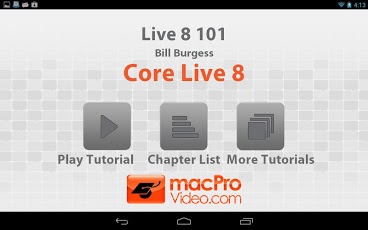Ableton Live 8 101 1.0
Paid Version
Publisher Description
Ableton Live is an amazing audio production and live performance tool. But all the incredible features that are packed into this software means the learning curve is steep! Don't let that deter you though ... with a bit of training you'll soon know how to *think* like Live, and that will make it faster and easier for you to create your artistic visions. In this 6.5-hour Ableton Live 8 tutorial-video by Lead macProVideo.com trainer Bill Burgess, you'll learn incredible tips, tricks, and workflow techniques that will help you become a master of Live 8. The tutorial begins with an exploration of the Ableton Live 8 interface and a detailed section on setting up your external studio gear to work seamlessly with Live. Once your gear is connected and talking to Live 8, you'll move on to explore file management, working with tempo, and other basics of audio production. Next, the tutorial gets deep into the killer features of Ableton Live 8, including using Warp Markers to alter the tempo and pitch of loops—the foundation of Live's amazing audio abilities! You'll then explore recording audio, working with MIDI and Live 8's included instruments, using device racks and adding DSP effects to your song, mixing techniques, and finally, some incredible videos on automating Live so your songs evolve over time. The tutorial ends with a section on creating live sets in Ableton Live 8. You'll learn how to incorporate the much-hyped APC-40 into your sets, and even explore working with video in your Live shows. 1 Why Ableton Live is The Future of Music 2 Musicians & Producers Start Performing 3 Performers & DJ's Start Producing 4 Which Version of Live 5 Installation & Registration 6 Update Live via The Help Menu 7 Confirm What's Installed 8 Installing Live Packs 9 Open a Live Set 10 Setting Up Audio Interfaces 11 Optimizing Your Audio Interface 12 Playing Instruments with your Computer Keyboard 13 Playing Instruments with External USB Keyboards 14 Look & Feel 15 The Session View Part 1 16 The Session View Part 2 17 The Arrangement View 18 Recording from the Session to the Arrangement 19 The Transport 20 Looping 21 Navigating the Arrangement View 22 Navigating the Browser 23 Copy, Move & Manage Files 24 Search & Bookmark 25 Loading Sample CD's & Live Sets 26 What You Need to Know About Saving 27 Tap & Nudge Tempo 28 Setting Up Live to Send and Receive Tempo 29 Audio Analysis & Tempo 30 Setting Up a Cue Mix & a Crossfader 31 Loading Multiple Clips 32 Warp Modes & Preferences 1 33 Warp Modes & Preferences 2 34 Understanding Warp Markers 1 35 Understanding Warp Markers 2 36 Creative Warp Marks 37 Creative Warp Modes 38 Quantizing Audio 39 Quantize Audio Using Groove Pool 40 Cropping & Reversing Audio 41 Using Third Party Sample Editors 42 Editing Clip Envelopes 43 Copy, Paste & Un-Linking Envelopes 44 Adding Envelopes From The Groove Pool 45 Scrambling Beats with Envelopes 46 Slice an Audio Clip into a MIDI Instrument 47 Setting Up Inputs, Metronome & Recording Preference... 48 Recording into the Arrangement 49 Loop Recording in the Arrangement 50 Comping Several Takes into One Clip 51 Recording into the Session View 52 Record Using Looper 1 53 Record Using Looper 2 54 Record & Resample Audio Between Tracks 55 The Power of Live Devices 56 Loading Instruments & Hot Swapping Sounds 57 Configuring External MIDI Instruments 58 Recording MIDI into the Arrangement 59 Recording MIDI into the Session 60 Overdubbing Quantized MIDI 61 The MIDI Note Editor 1 62 The MIDI Note Editor 2 63 Quantizing MIDI & Using the Groove Pool 64 Recording MIDI from One Track to Another 65 MIDI Effects 66 Managing MIDI Files 67 Four Types of Device Racks 68 The Live Devices & the Drag On 1 69 The Live Devices & the Drag On 2 And More ...
About Ableton Live 8 101
Ableton Live 8 101 is a paid app for Android published in the Other list of apps, part of Audio & Multimedia.
The company that develops Ableton Live 8 101 is macProVideo.com. The latest version released by its developer is 1.0. This app was rated by 1 users of our site and has an average rating of 5.0.
To install Ableton Live 8 101 on your Android device, just click the green Continue To App button above to start the installation process. The app is listed on our website since 2012-09-17 and was downloaded 113 times. We have already checked if the download link is safe, however for your own protection we recommend that you scan the downloaded app with your antivirus. Your antivirus may detect the Ableton Live 8 101 as malware as malware if the download link to com.nonlineareducating.live8101 is broken.
How to install Ableton Live 8 101 on your Android device:
- Click on the Continue To App button on our website. This will redirect you to Google Play.
- Once the Ableton Live 8 101 is shown in the Google Play listing of your Android device, you can start its download and installation. Tap on the Install button located below the search bar and to the right of the app icon.
- A pop-up window with the permissions required by Ableton Live 8 101 will be shown. Click on Accept to continue the process.
- Ableton Live 8 101 will be downloaded onto your device, displaying a progress. Once the download completes, the installation will start and you'll get a notification after the installation is finished.